ia scatter is an easy, fast and feature rich scattering tool for unreal engine.
It can be used to scatter instances of static meshes or blueprint actors on any surface. suitable for abstract, plants, nature, rocks, buildings, antennas on buildings, suitable for anything.
Teaser videos:



Whether you’re creating a large open-world environment or a small indoor scene, ia scatter will help you bring life to your project and create natural and immersive scenes in no time. This tool helps you scatter assets with a few clicks, creating a seamless and convincing environment in minutes, easily, with precision and control. Save time and increase productivity by avoiding tedious manual placement, while still retaining the flexibility to make changes on the fly.
Version feature videos:
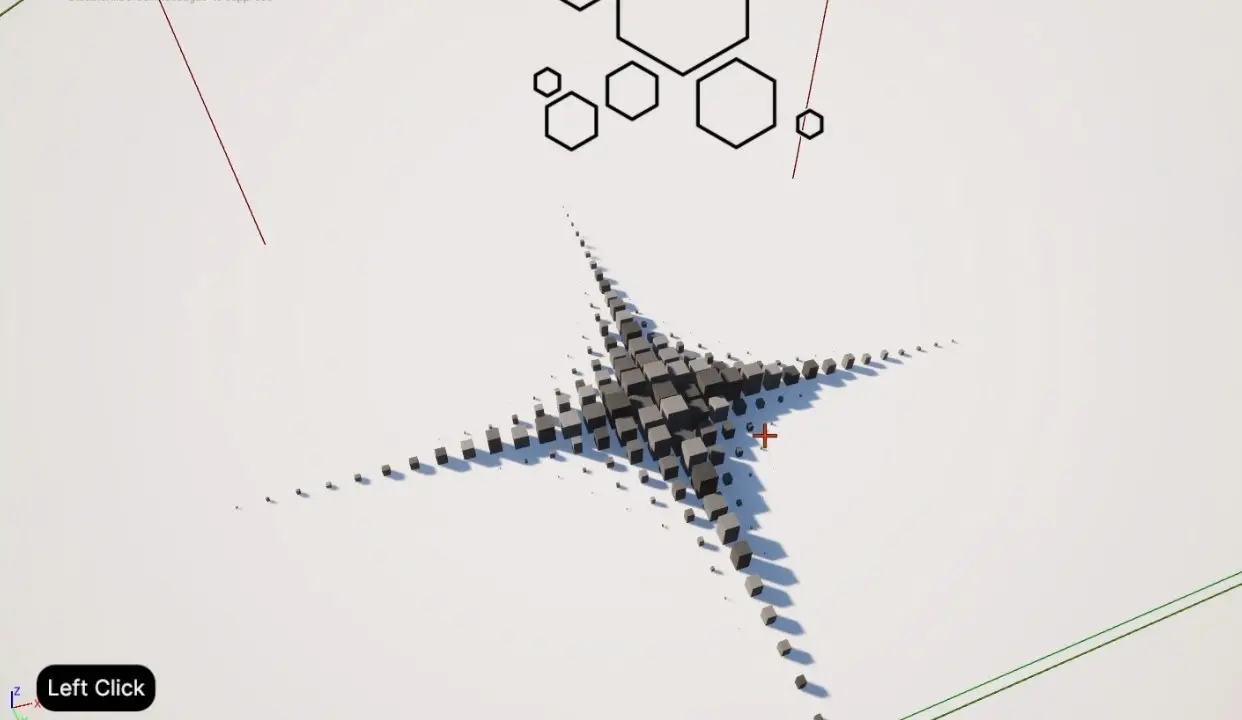

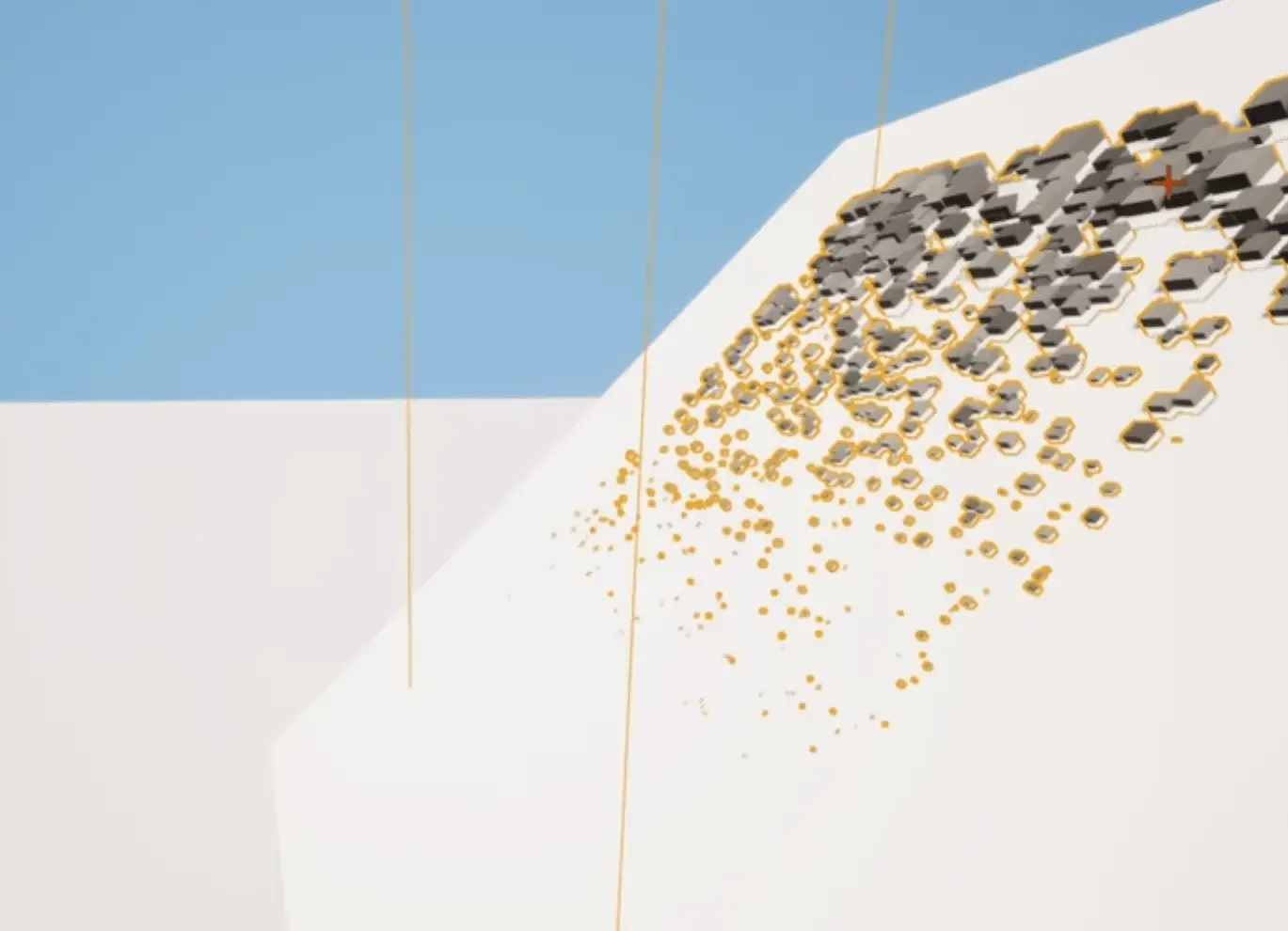
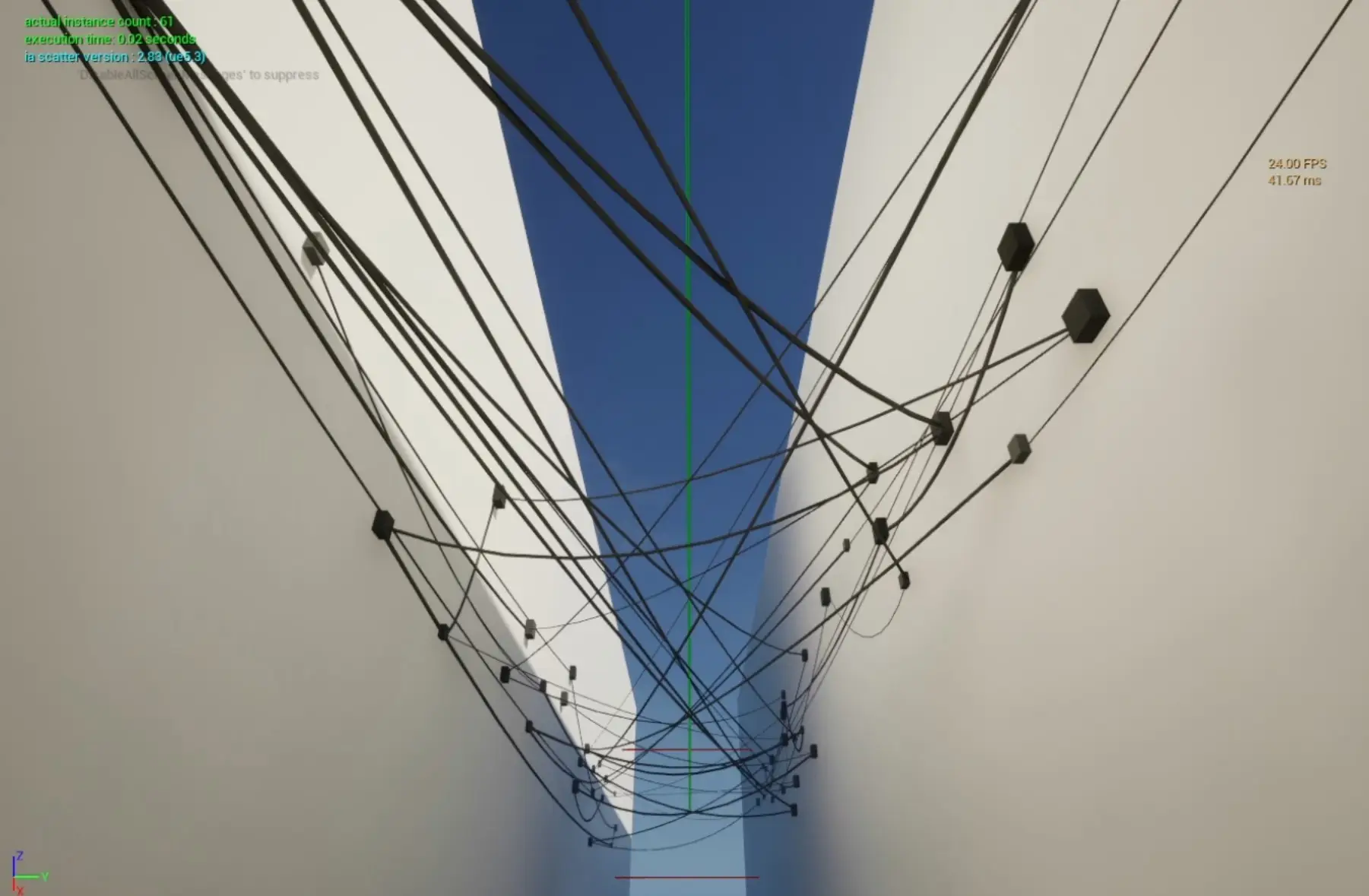


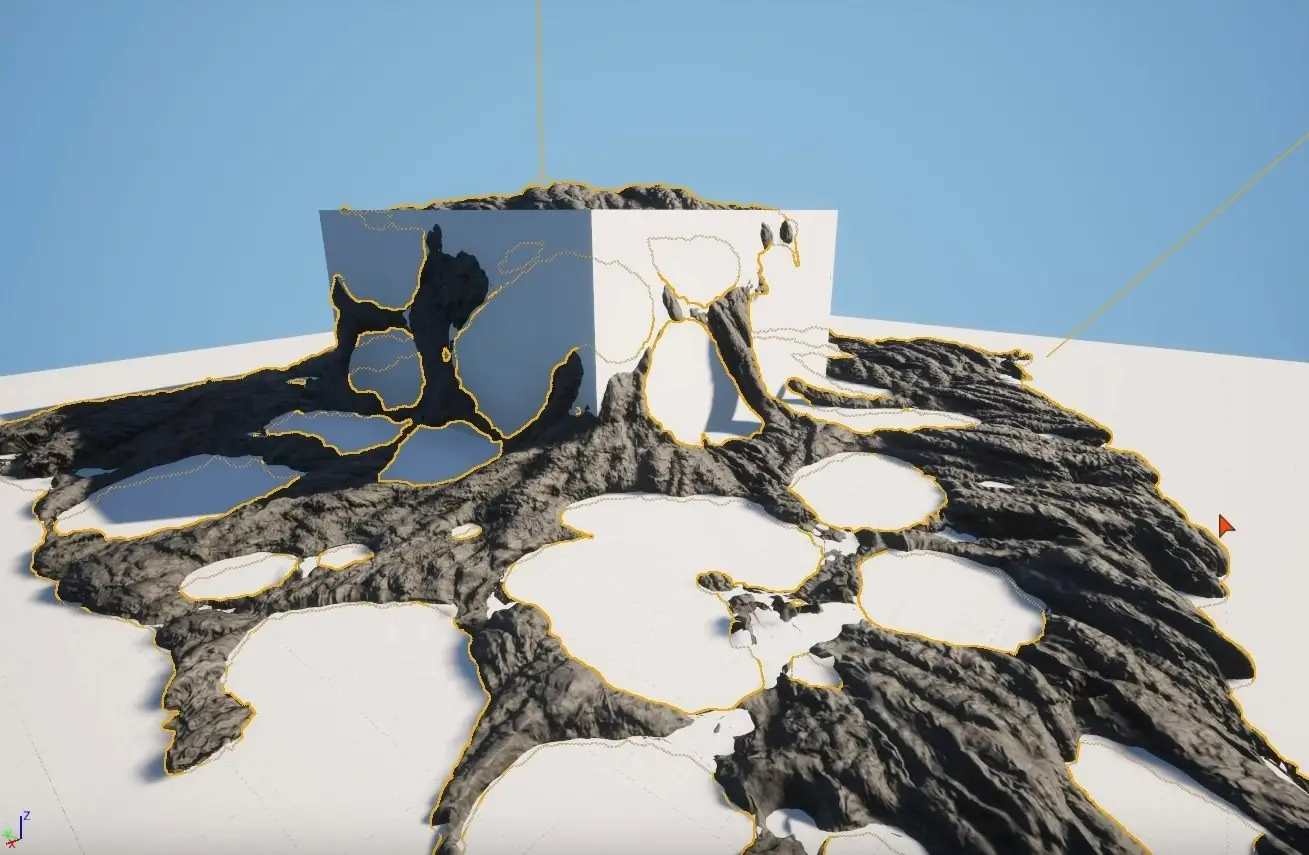
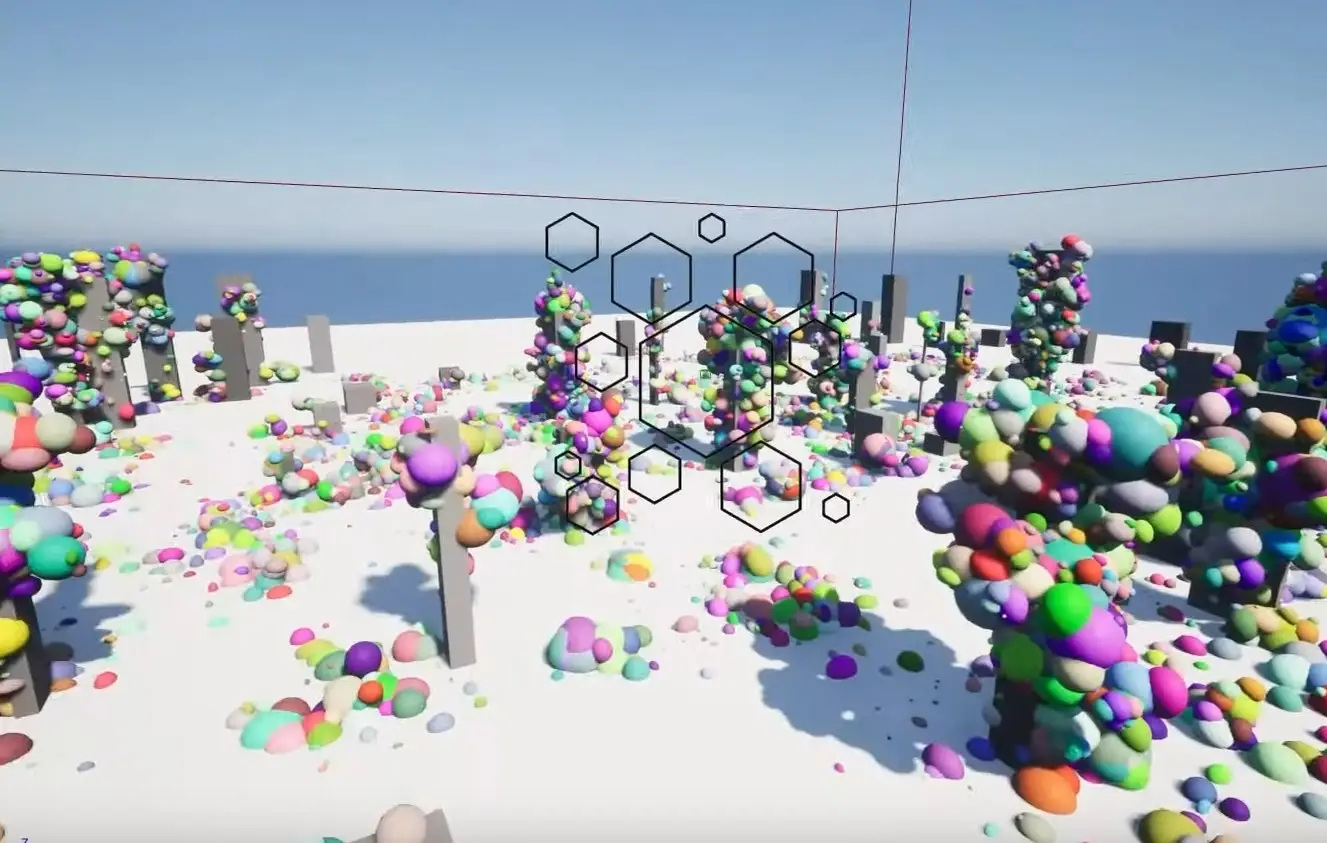

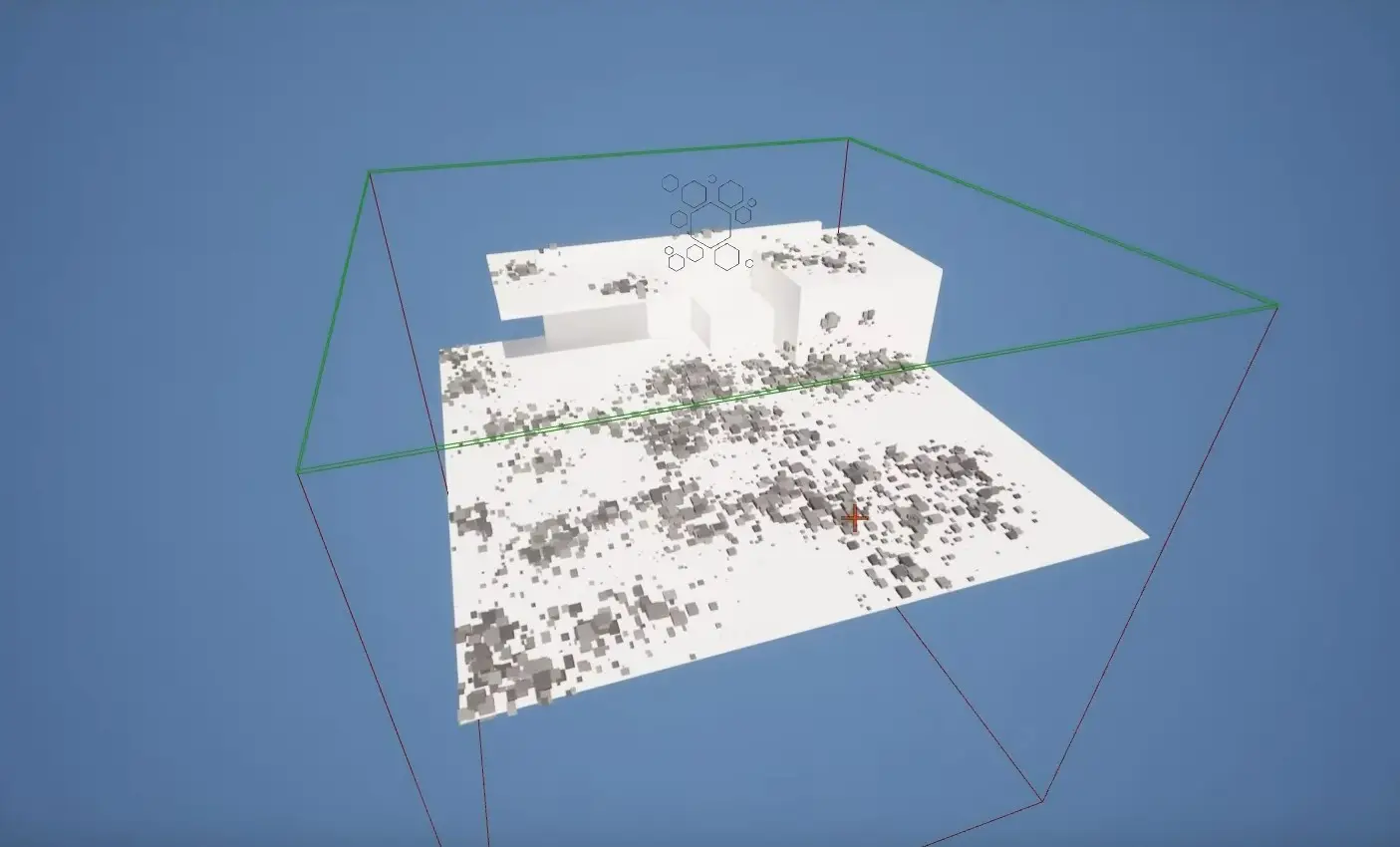
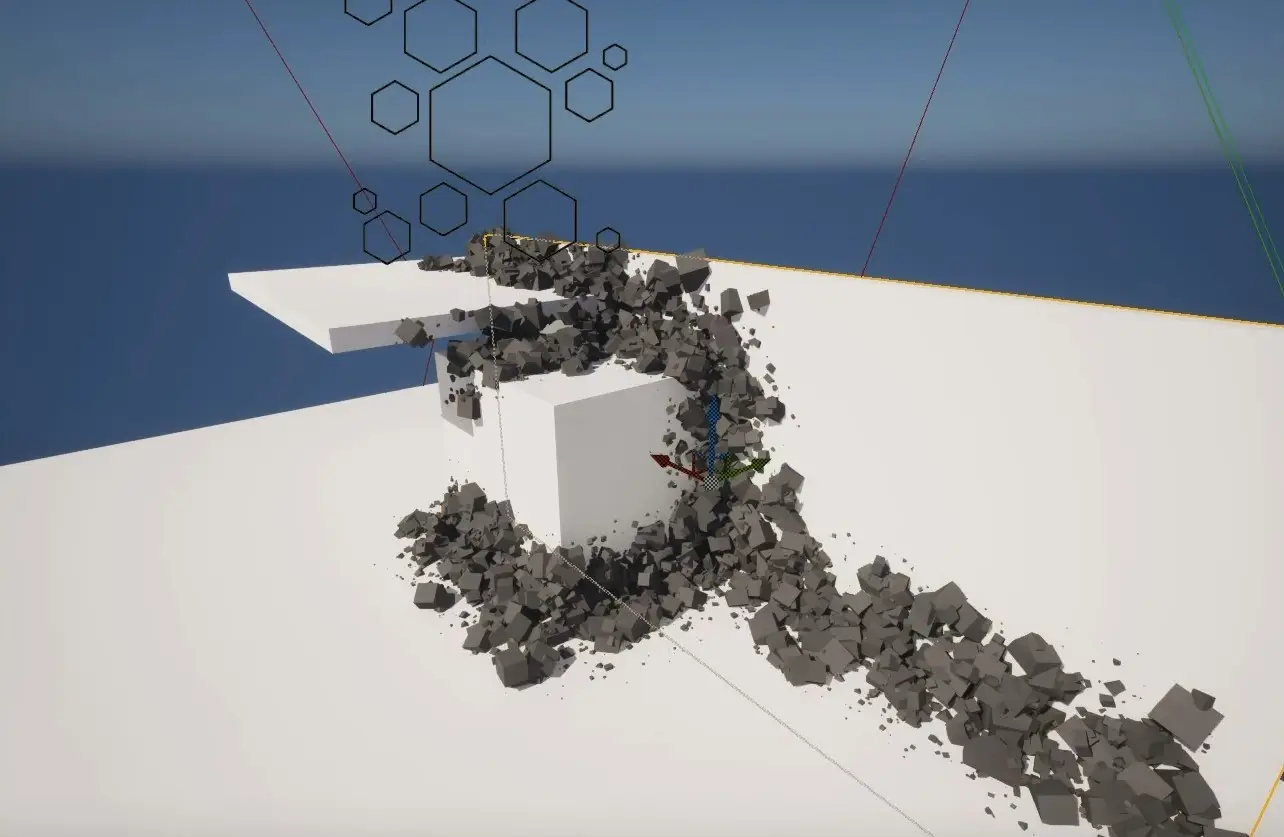
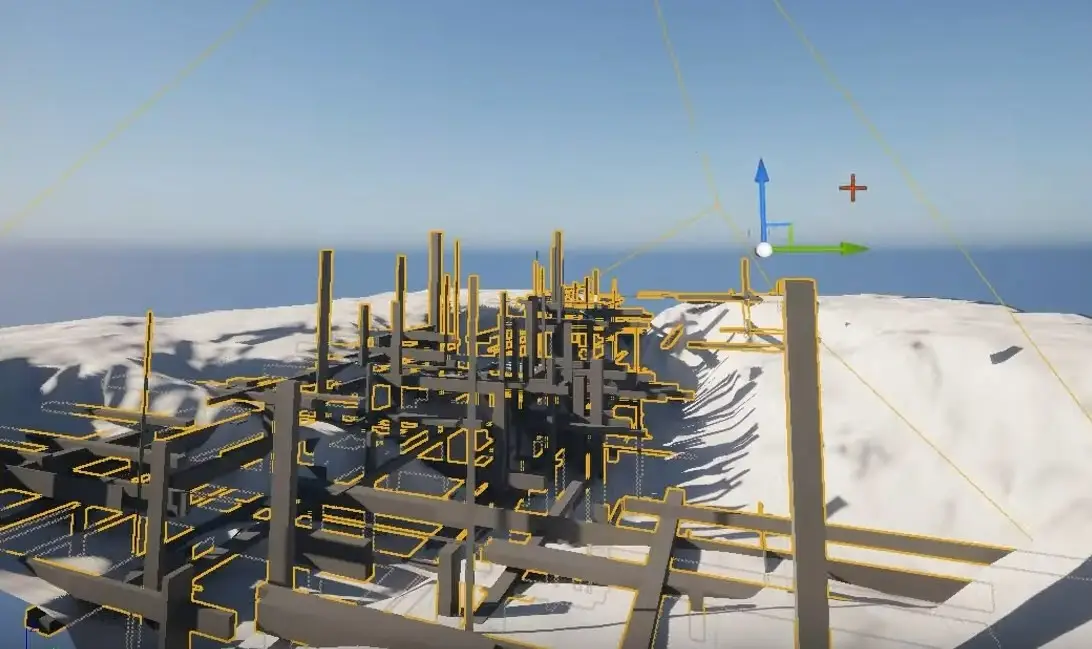
A tech demo called “ia scatter city” is available on : steam / itch.io / 80.lv cloud experiences
Features:
- Preset saving and loading system
- Cable system.
- Area, spline, planar, linear and point tracing options. 1D and omnidirectional
- Static mesh voxelization distribution and texture map instance projection
- Static mesh, actor(blueprint), skeletal mesh, niagara system and geometry collection instancing (with probability setting)
- voxel geometry generation
- convex / concave detection mode
- clustering
- proximity to actor scale
- scale falloff gradient with ratio control
- look-at rotation options and target (3d widget)
- use spline from separate actor
- apply spline rotation to instances
- fixed instance distance along spline
- tracing special behavior based on physical materials and selection of actors
- ignore actors from trace (trace passthrough)
- Avoid overlapping (3 methods) and instance minimum distance
- Slope angle distribution
- function in control panel with autoPopulate (append selected static meshes or blueprints to selected ia scatter(s))
- function in control panel to convert scattered instances to actual scene actors and instanced foliage actors
- Scattering area can be rotated to face any direction
- Separate instanced mesh relative scale
- location grid snapping
- Static mesh proxies
- Complete instance rotation control with rotation snapping
- Complete instance uniform and non uniform scale control
- Align instances to normal
- Instances distance from face (along normal)
- Instance collision type selection
- both construction script and event graph / runtime execution
Current version 3.58 [28.Feb.2025]
Show changelog
version 3.85 [28.Feb.2025]
- Replaced voxelization distribution method with a new and improved version. Now voxelization supports multiple actor voxelization, vertex painted surfaces, is consistent, faster and supports flat surfaces. (UE versions 5.2+).
- replaced “proximity actor” with multiple “proximity actors” array.
- improved scale falloff and proximity falloff and added falloff ease in and ease out curves.
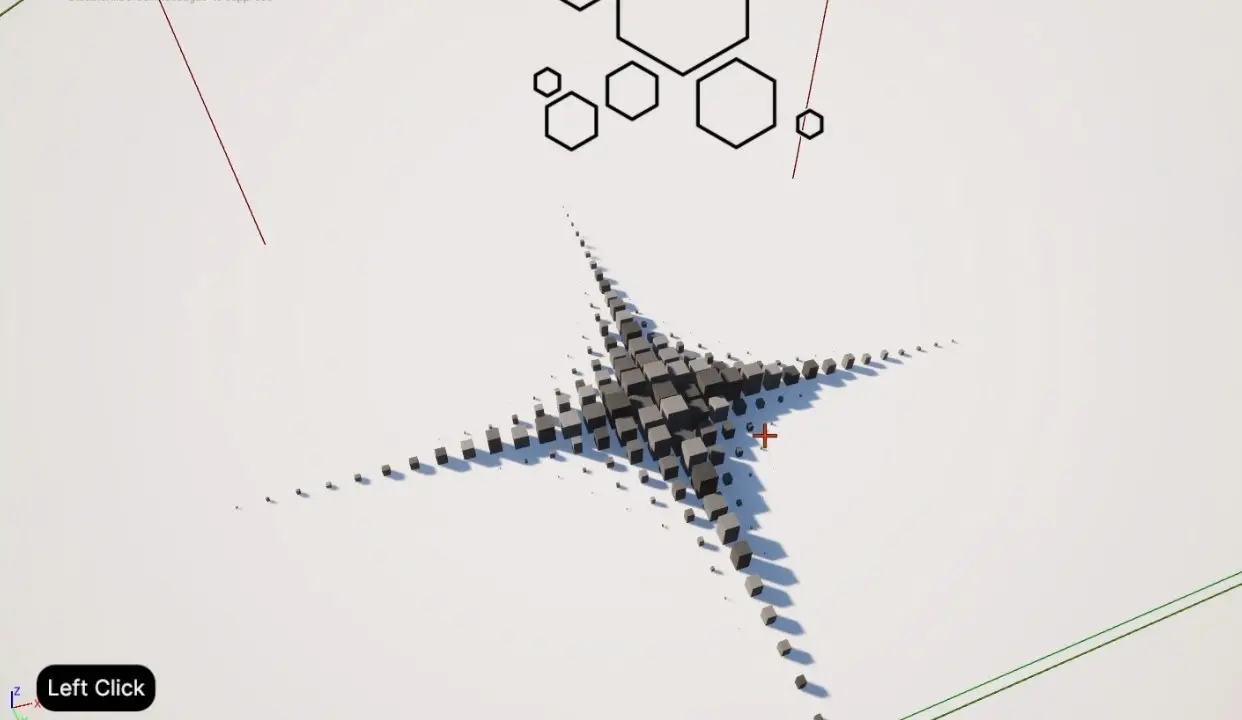
version 3.33 [27.Nov.2024]
- added BP_ia_faceActor, a blueprint that always faces the camera, and flat tree assets.
- added cable wind.
- added new distribution method “planar grid (down)”.
- added “refresh all” and “refresh selected” buttons in ia scatter control panel.
- exposed “refresh ia scatter every frame” to cinematics.
- now ia scatter ignores automatically every actor that has the actor tag “ia_ignore”.
- added option in special behavior to ignore all actors except the ones that have the actor tag “ia_ignoreNot”.
- fixed a bug with static mesh proxies.
version 3.14 [9.Aug.2024]
- cables can now be converted to cable actors or static meshes from the control panel.
- added BP_ia_scatter_walkAlongSpline blueprint.
- his can be used to scatter skeletal meshes that move along the ia scatter spline (or any other spline).
- added ia scatter seed randomize on/off after convert option to ia scatter control panel.
- ia scatter special behavior now supports actor tags as well as component tags.
- the list where actors of selected class will be added to can now be selected in special behavior.
- added high quality cables option.
- added first and last static mesh options in “ia Scatter Instance Source (Beta)” tab. (can be used to add different first and last static meshes in the edges of splines for example).
- now ia scatter passes down various information to the scattered blueprints. This info can be used to create a random seed from the index number or to further manipulate the scattered blueprint. see blueprints in /var/blueprints/ for examples.
- added runtime execution delay / delay between refreshes.
- -added “visible in ray tracing” option in instance inheritance.
- added “limit spline instance loops” option.
- added control panel and ReadMe buttons in ia scatter blueprint.
- added an adjustable ia scatter delay in the debug panel.
- added “instances cast contact shadow” option in instance inheritance tab.
- added “ia scatter visual aids visibility” option in the debug panel.
- fixed “align to normal” calculations and improved consistency.
- fixed bug in cable system with rotated BP_ia_scatter.
- fine tuned some cable system properties and fixed missing default cable material.
- fixed randomSM bug when scattering blueprints or generating geometry and executing during runtime.
- changed ia scatter icon opacity mask. Now ia scatter can be selected in the scene by clicking on the ia scatter icon.
- added ENABLE GEOMETRY SCRIPT PLUGIN messages inside the blueprint.

version 2.92 [17.Mar.2024]
- Added ia scatter cable system.
- Renamed proximity plane to proximity type and added linear x, y, z options (this can be used to control the scale of the instances based on single axis distance to proximity actor, instead of just 3d and plane distance)
- Added option to avoid instance repetition in splines.
- Improved and optimized ia scatter texture, now the texture UVscale can be adjusted.
- Added blocking check. if ia scatter tracing is blocked by something, a warning message is displayed along with information about what is causing the block.
- Made ia scatter icon easily clickable/selectable.
- Moved “actors to ignore from trace” to special behavior and added “actor class” selection and button to add all actors of selected class to ignore list.
- Greetings to NewOne.
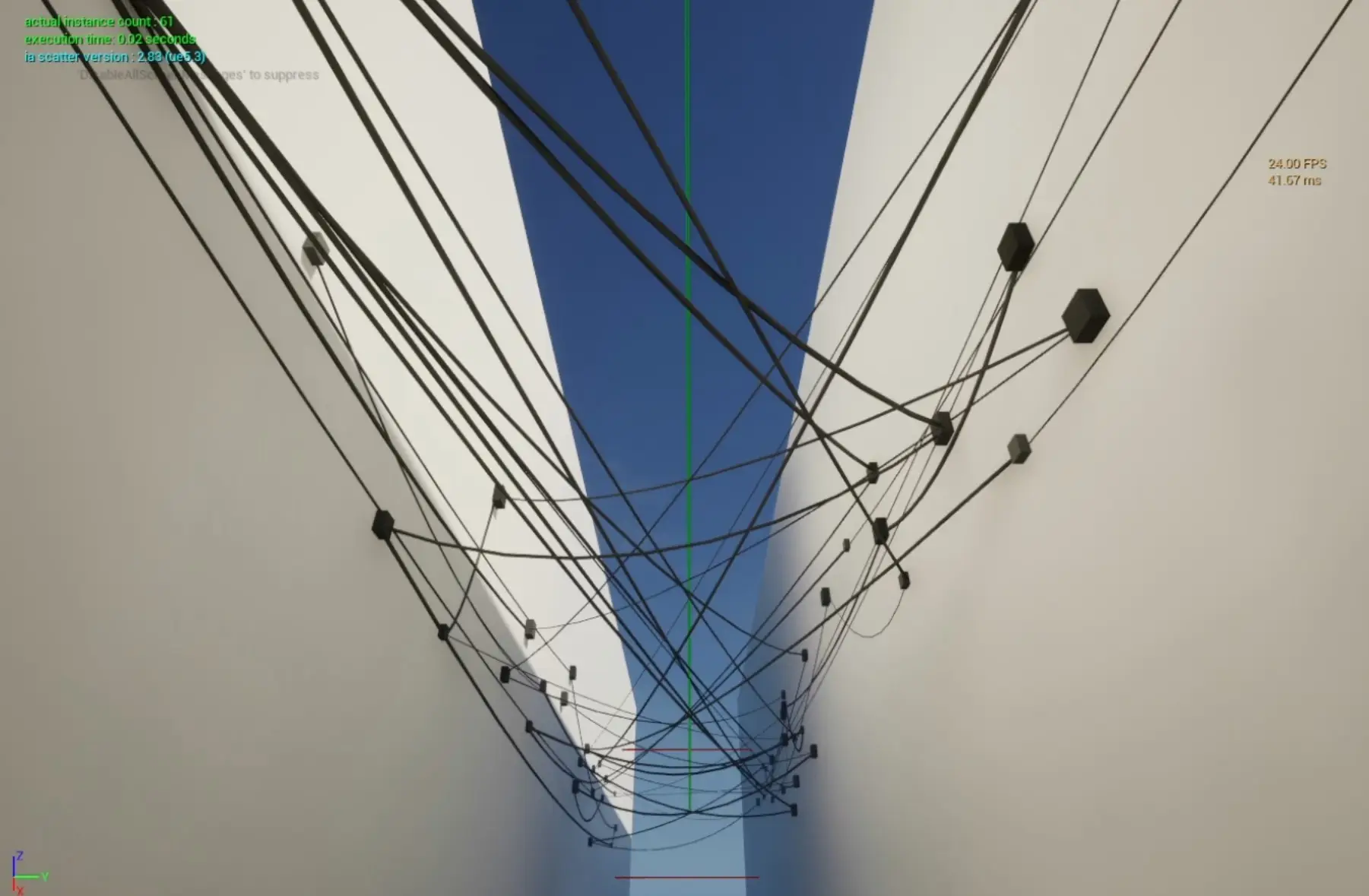
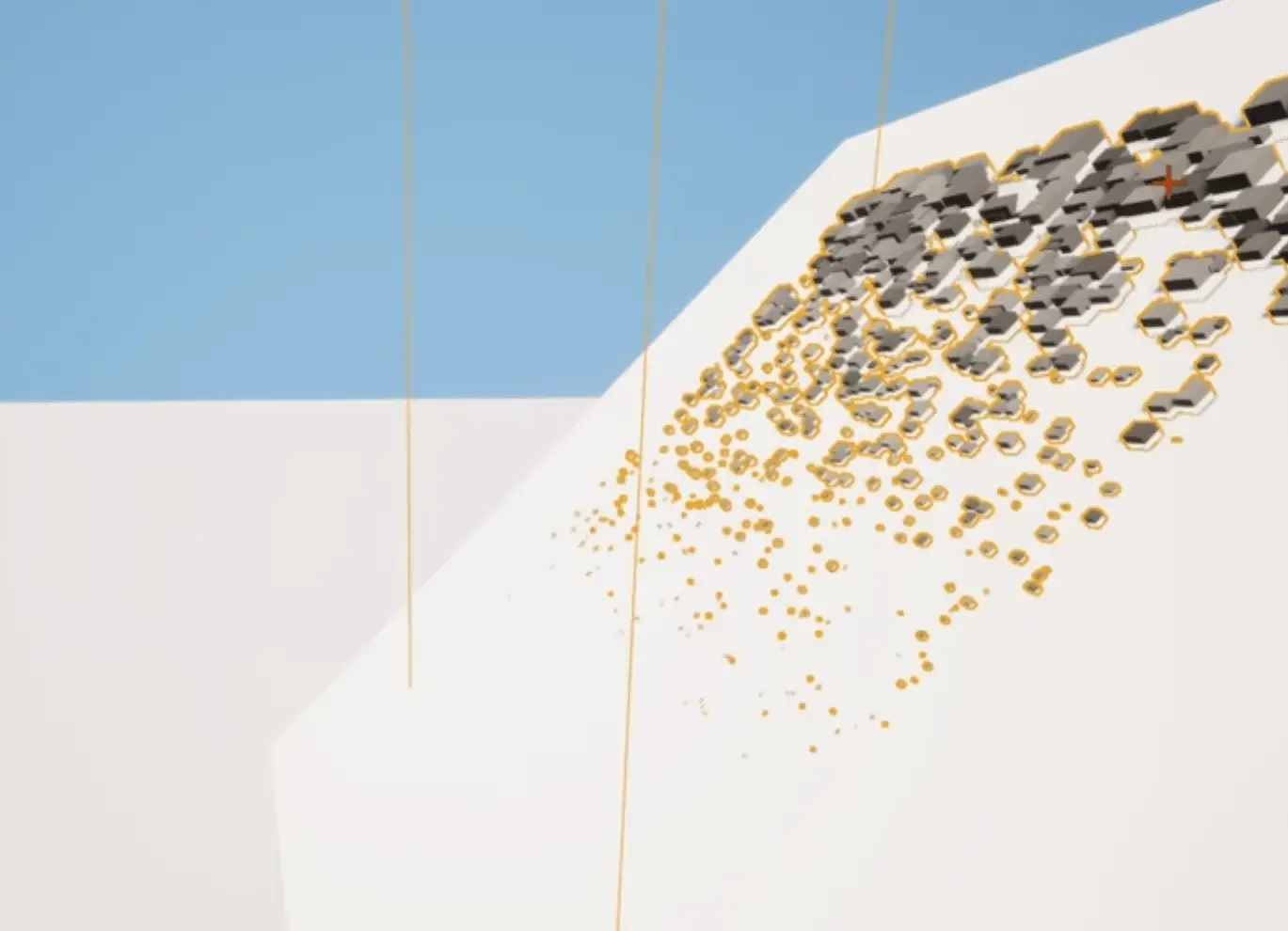
version 2.83 [13.Feb.2024]
- added option to convert static mesh actors to instanced foliage actor (not supported in ue 4.27 and 5.0)
- added calculate instance bounds button (overlapping detection method 3 is actually method 1 + this option enabled)
- added a tire asset.
- fixed wrong versioning.
version 2.81 [26.Jan.2024]
- added offset from spline that offsets instances in the spline (down) distribution.
- improved overlapping detection method 3.
- moved “location grid snap” and “spread” parameters to the ia scatter location tab.
- fixed a bug that produced errors when ia scatter was executed on runtime.
- fixed a bug in ia scatter geometry generation self collision.
version 2.76 [9.Jan.2024]
- added overlapping detection method 3, a more accurate overlapping detection method.
“min distance between instances” should be set to 0 and then be adjusted for fine tuning.
(only works with static meshes currently). - impoved proxies. now proxies better reflect the size of the instances (only works with static meshes currently).
- improved generated geometry UV generation to avoid texture distortion in some cases.
- added generated geometry collision option.
- added trace debug option in ia scatter debug (this is useful to find out what might be blocking ia scatter tracing).
- fixed a bug (addChildActorComponent set to static static).
- fixed a bug in the spline (down) distribution when using fixed distance for UE versions 4.27 and 5.0

version 2.69 [6.Dec.2023]
- added geometry generation. now ia scatter can generate and process geometry (Unreal Engine 4.27 not supported).
- redesigned special behavior. now special behavior is a separate tab, can be a combination of settings and component tags can be used to control spawn as well.
- added “relation to face” in location tab. ia scatter can now place instances under, in the center or over the spawn face. (only works with static mesh instances).
- added look at actor. if an actor is selected, insances will ignore “look at target” and instead rotate towards selected actor.
- added instance tags in “ia scatter instance inheritance”.
- optimized voxelization distribution performance (now its 8x faster).
- fixed some bugs in the preset system.
- fixed bugs in overlapping detection method 2 in ia scatter for unreal engine version 4.27 and 5.0
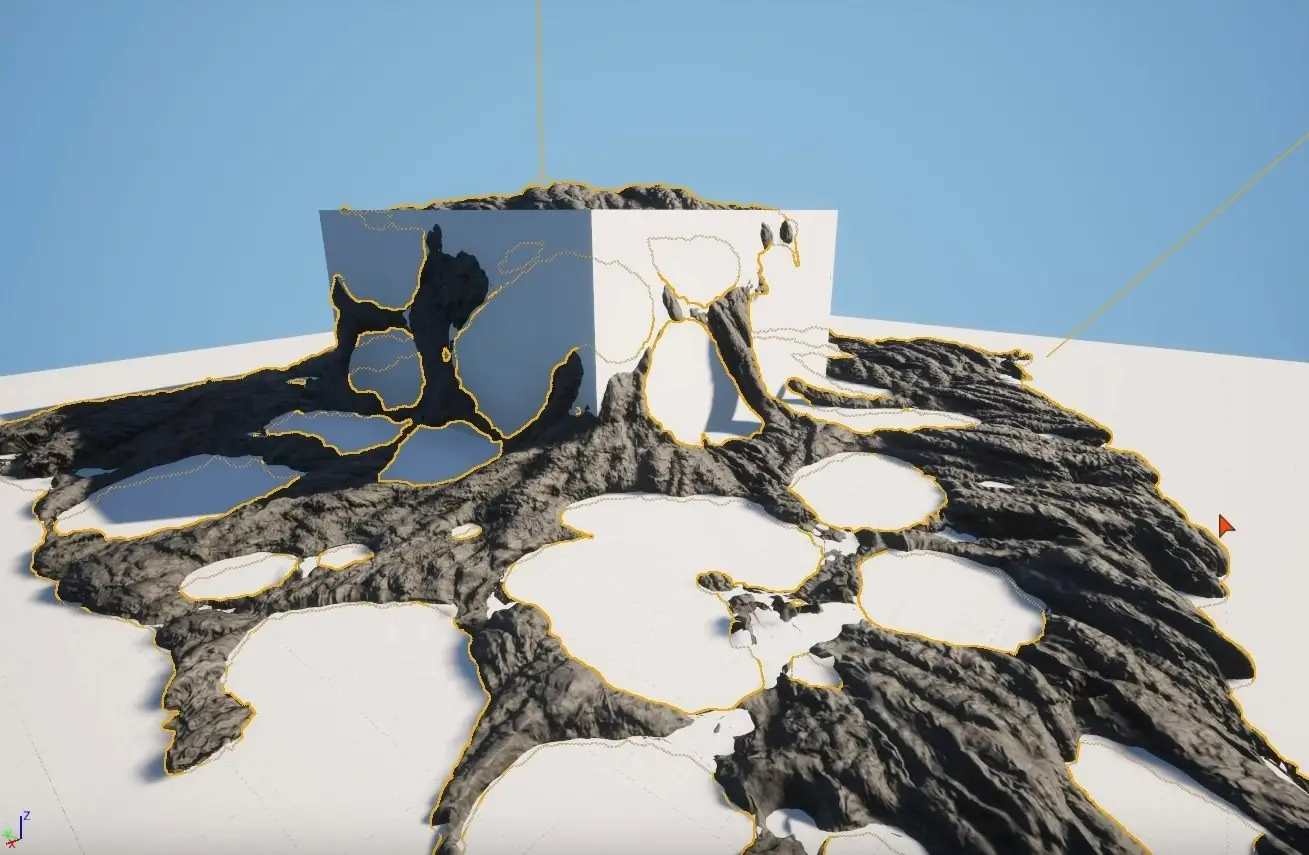
version 2.56 [5.Nov.2023]
- added ia scatter preset saving and loading system.
- added the option to directly spawn skeletal mesh, Niagara system and geometry collection (beta)
- fixed ia scatter control panel not refreshing ia scatter blueprints
- added ReadMe with instructions about enabling geometry script
- added blueprint and widget icons
- changed ia scatter on-screen stat messages behavior
- fixed runtime execution for unreal engine version 4.27 and 5.0
- fixed a typo in ia scatter parameters
- removed tree3 from included assets
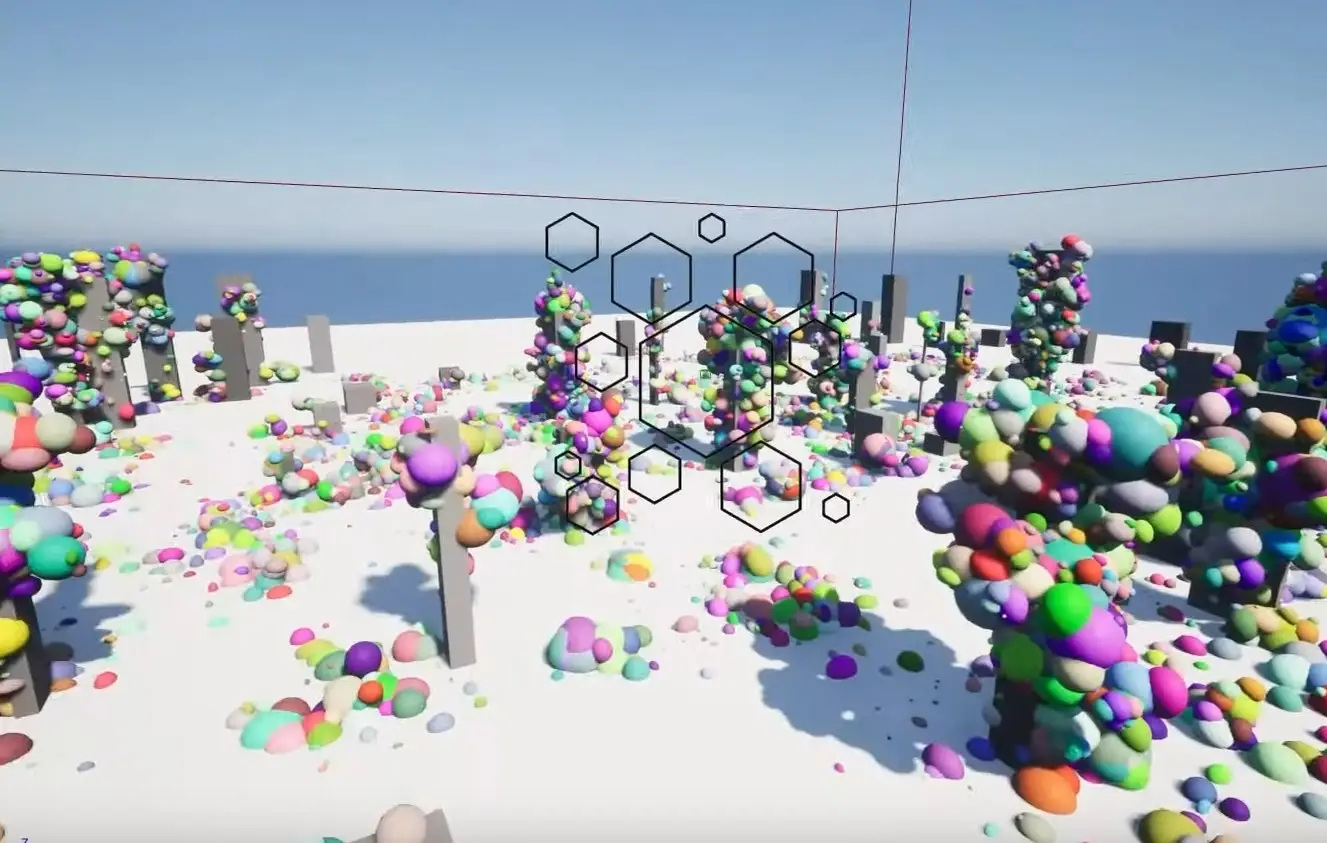
version 2.36 [13.Oct.2023]
- unreal engine version 4.27 and 5.0 support.
- added five spline area calculation modes.
- added button to add all ia scatter blueprints to ignore list.
- added box tracing option.
- added execution time counter.
- added “BP_ia_scatter_uniBP” this is a blueprint that can be used in ia scatter to scatter multiple random actors of type niagara,decal,sattic mesh and skeletal mesh.
- fixed proximity actor error when execute ia scatter at runtime was enabled.
- fixed division by zero errors.
- fixed ia scatter components mobility setting.
- fixed COLLISION PROFILE [None] is not found warning.
version 2.21 [13.july.2023]
- added omni distribution method (this is suitable for randomly placing objects on random surfaces, for example AC units on the walls of city buildings).
- added proximity to actor scale.
- changed the area distribution method behavior. now the spawn points are better distributed but all areas behave like convex areas.
version 2.14 [24.May.2023]
- unreal engine version 5.2 support.
- added location grid snap.
- changed the behavior of ia scatter blueprint. when it gets constructed for the first time it automatically moves up in the Z axis to have necessary room for tracing. \\\\\\ after the update, open scenes made with an older ia scatter version, move all ia scatter blueprints -999 at the Z axis and save. do this once for every old scene \\\\\\
- added refresh_iaScatter event that can be called during runtime.
version 2.09 [24.Apr.2023]:
- fixed a bug with landscape physical materials. now landscape LayerInfo physical materials are taken into account for special behavior.
- added “refresh ia scatter every frame” option to make ia scatter work with animated surfaces and parameters in runtime and in cinematics.
- now clustering works with voxelization.
- changed ia scatter behavior, now the scale transform of ia scatter blueprint is also taken into account.
- added MF_ia_foliageWind.
- added ia scatter version number in ia scatter debug category.
- removed BP_ia_scatter_noGeometryScript.
- enabled nanite in some of the assets.
- added some more assets.
version 1.98 [07.Apr.2023]:
- added voxelization distribution method.
- added texture map support.
- moved instance collision type and instance physical material to ia scatter instance inheritance category. added cast shadow, culling start/end.
- fixed random seed bug. now, enabling clustering and changing clustering settings does not affect the cluster center. this means an ia scatter can be used to cluster instances around instances of another ia scatter.
- exposed ia scatter parameters to the sequencer for animating in cinematics.
- fixed a bug that resulted in ia scatter area resetting on ia scatter duplication.
- added two more assets.

version 1.86 [20.Mar.2023]:
- added clustering.
- added point (spherical omni) tracing option.
- added invert tracing start/end option.
- added relative instance probability.
- replaced EUW_ia_scatter_convert_tool with EUW_ia_scatter_control_panel. now there is an option in the control panel to populate selected ia scatter blueprints with the selected static meshes and blueprint actors.
- changed tracing exclusions system. now it is called special behavior and multiple physical materials and actors can be selected to participate in this special behavior.
- added option to assign physical material to instances.
- added variation to the default ia scatter instance material.
- added one more asset.
- fixed the scale of the included assets.
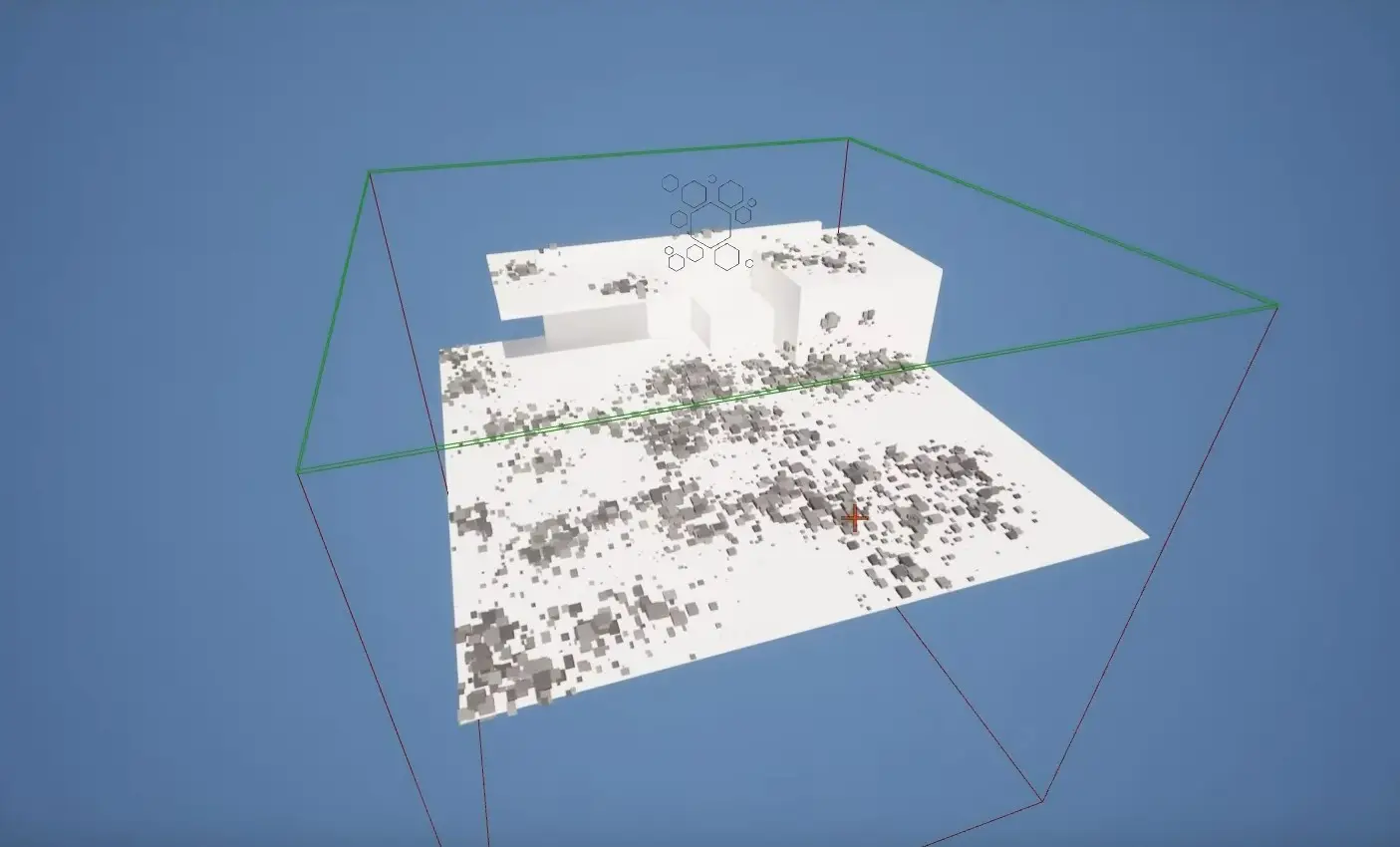
version 1.69 [10.Mar.2023]:
- added convex / concave detection mode.
- added option for fixed instance distance along spline (suitable for brick walls for example).
- ia scatter can now execute at runtime as well. this means parameters can be modified during play.
- added tracing exclusion options based on physical material: ignore / do not populate on PM_ia_scatter / populate only on PM_ia_scatter / populate only under PM_ia_scatter.
- added hierarchical instances option.
- added tooltips and descriptions.
- added extra assets.
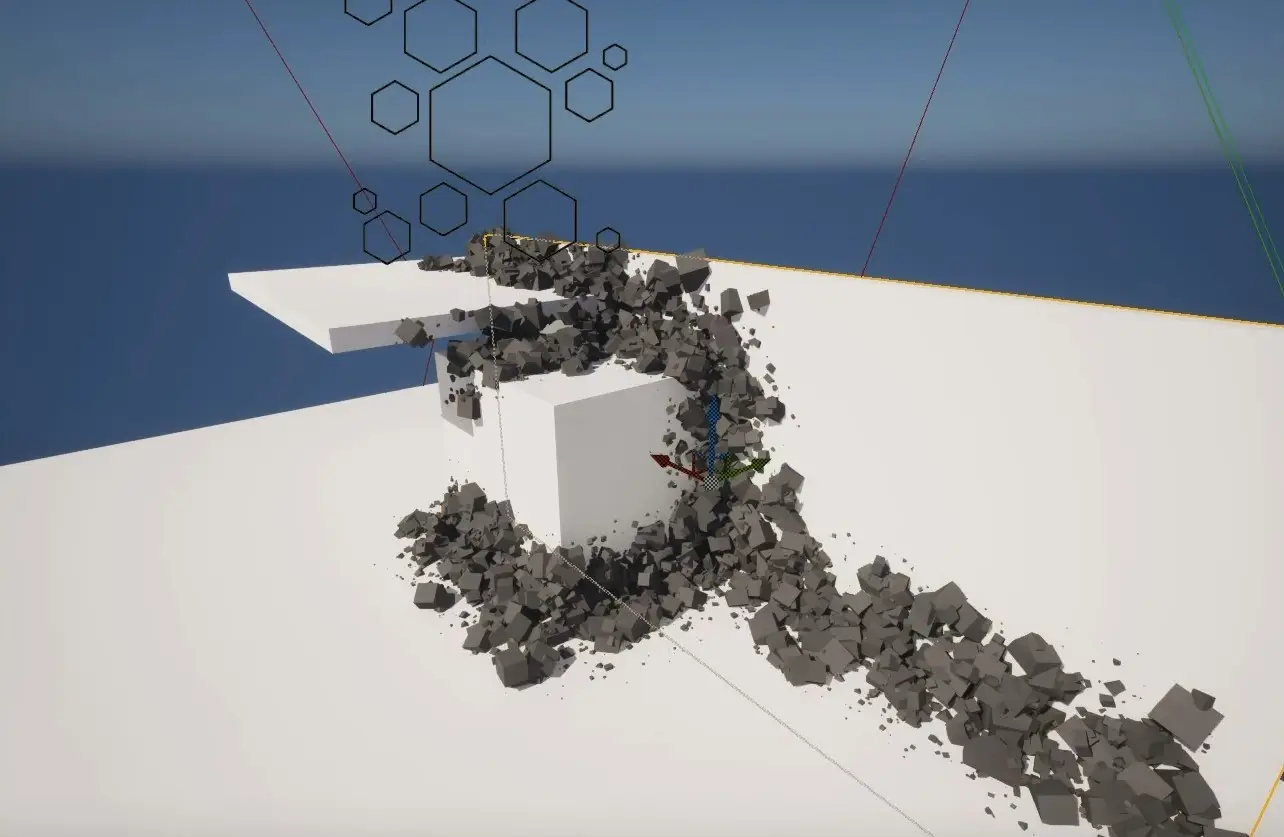
version 1.54 [19.Feb.2023]:
- added no tracing button.
- renamed “tracing method” to “distribution method”.
- added display less instances button in ia scatter control panel and number of less instances setting in the ia scatter debug panel.
- removed the spline type selection since it was causing problems. spline type can be changed graphically by right clicking on the spline.
- added display proxy button (beta feature, proxies may be improved in the future).
version 1.49 [13.Feb.2023]:
- added area and planar downwards tracing options.
- added spline, linear and point, downwards and omnidirectional tracing options.
- added actor(blueprint) instancing support.
- added scale falloff gradient with ratio control.
- added instances look-at rotation options and target (3d widget).
- added tracing exclude/interrupt by physical material.
- added actors to ignore from trace (trace passes through).
- added option to use spline from separate actor and apply spline rotation to instances.
- added refresh ia scatter button.
- added randomize seed button.
- fixed rotation order. now align to normal and random rotation work together properly.
- fixed ia scatter updating when dragged, resulting in much faster workflow.
- fixed arrays not getting cleared properly.
version 1.01 (initial version) [8.Feb.2023]
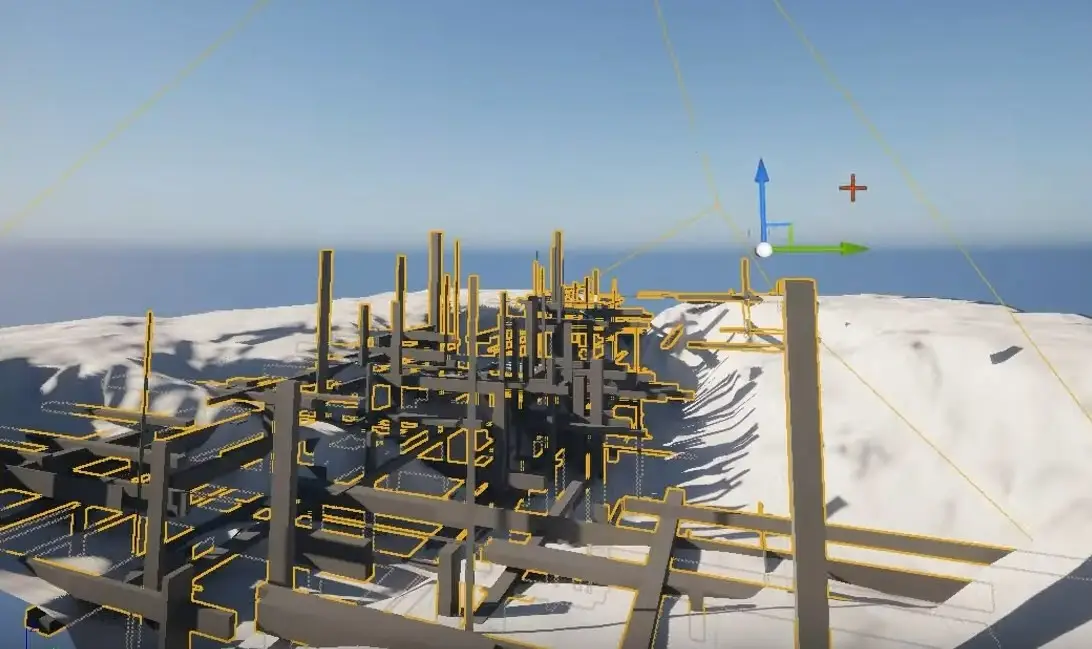
Notes:
- Since version 1.98 ia scatter needs the Geometry script plugin enabled. The plugin comes with unreal engine editor and to enable it you can follow the steps at the beginning of this video.
- ia scatter for unreal engine version 4.27 and 5.0 is currently provided without example maps. the maps will be recreated and added in a future update.
- Voxelization and Geometry Collections are not supported in Unreal Engine version 4.27
- This is a blueprint product, the assets shown in the videos and screenshots are not included. Some polyhaven.com assets are included for testing purposes.
- Enabling Nanite for all static meshes is recommended.
- Enabling preserve area for the foliage static meshes is recommended.